
How to divide, merge or change the order of pdf pages
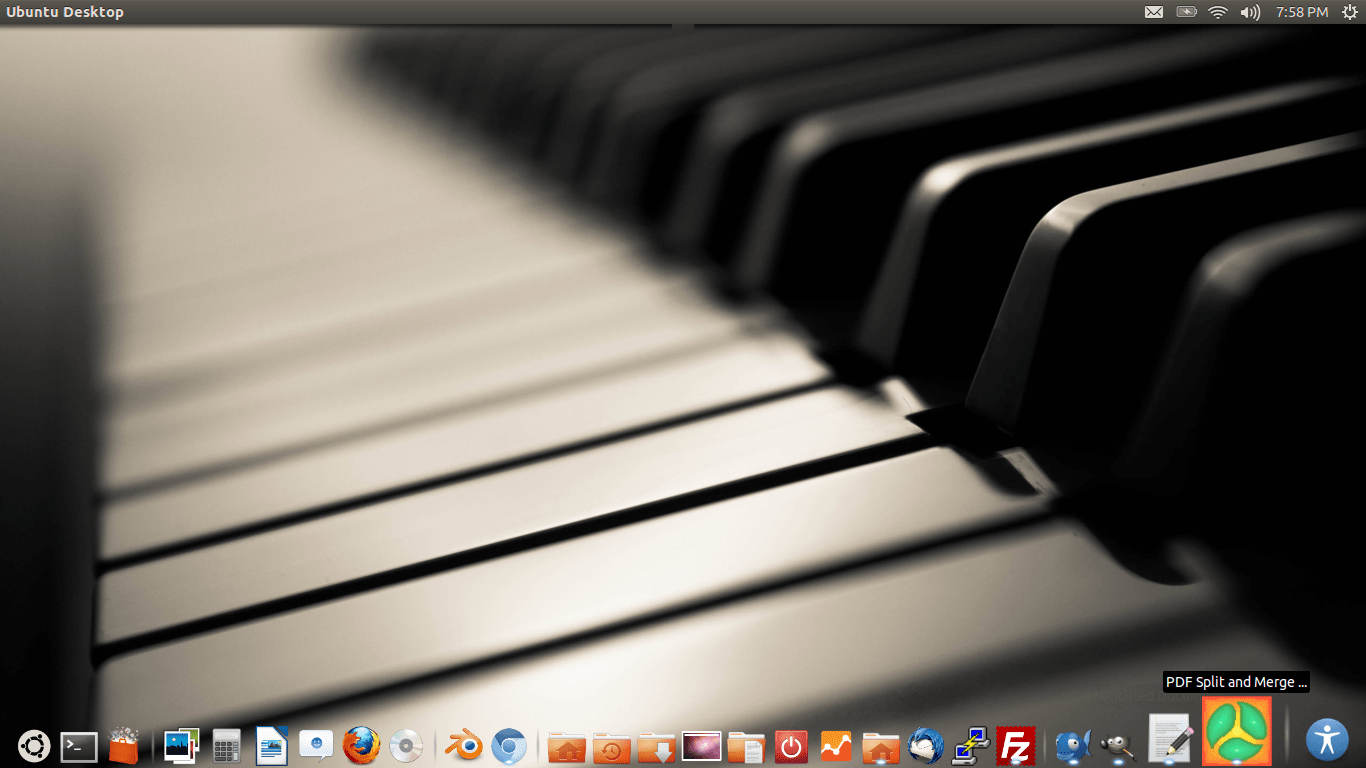
Changing the placement of pages in a pdf file can sometimes be a problem. In reality, such actions require specific software. In this tutorial I will demonstrate how you can change the pages of a pdf file with free software.
PDFsam is a program under the GPL2 license, available for Linux, Windows and OSX. Although the navigation of this application is not great, it is effective in performing what it proposes.
Divide
First we have to select the desired option to separate the pages.
- Burst – Each page is transformed into a separate pdf file.
- Split – Allows you to customize the division of pages by number, block and file size.
After selecting the option just select the destination folder and the name that we want to give the files. Pressing “Run” will execute the operation.
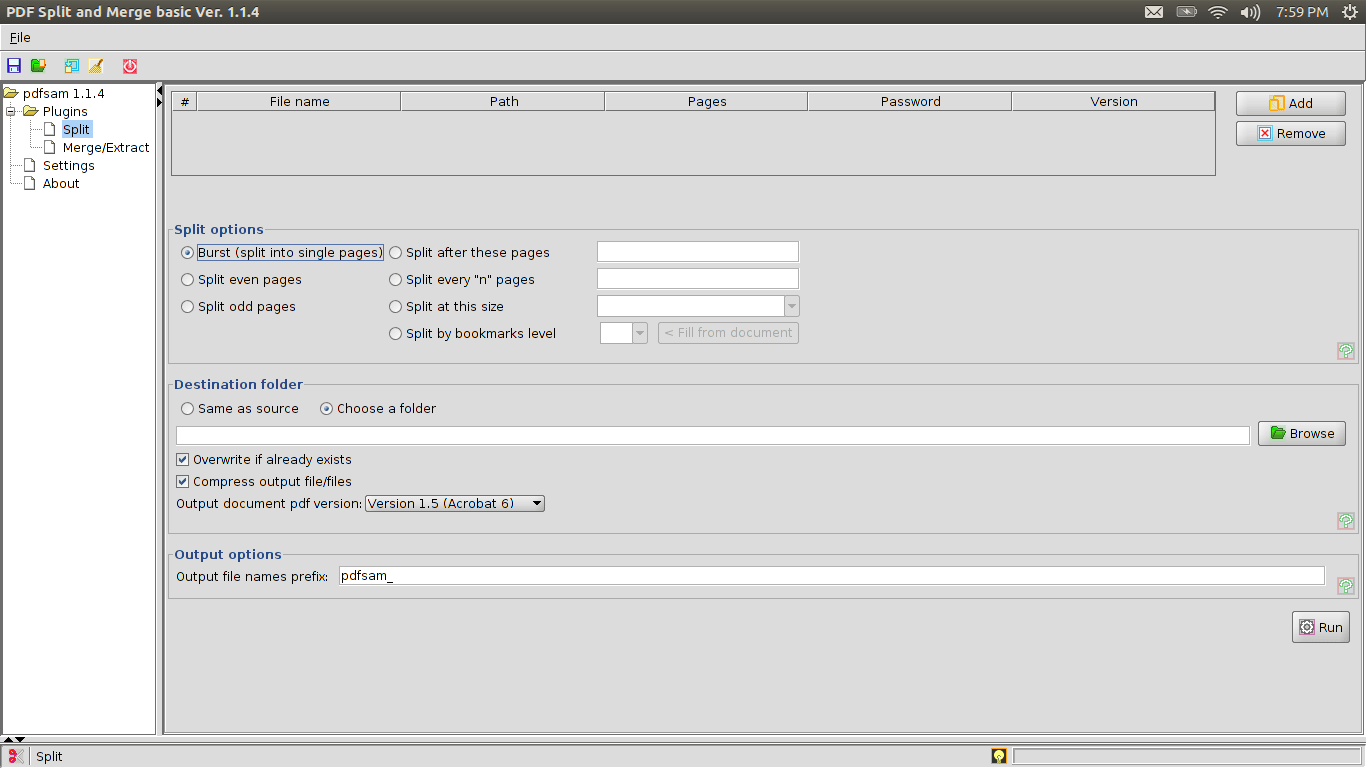
Merge
The “Merge” option allows us to merge files into one, in whatever order you want to have at the end.
First we load in “add” to add the pdf files that we want to join. Then select the files and move up and down to sort the way you want. Finally, just select which file we want to have as output and publish by clicking on “Run”.
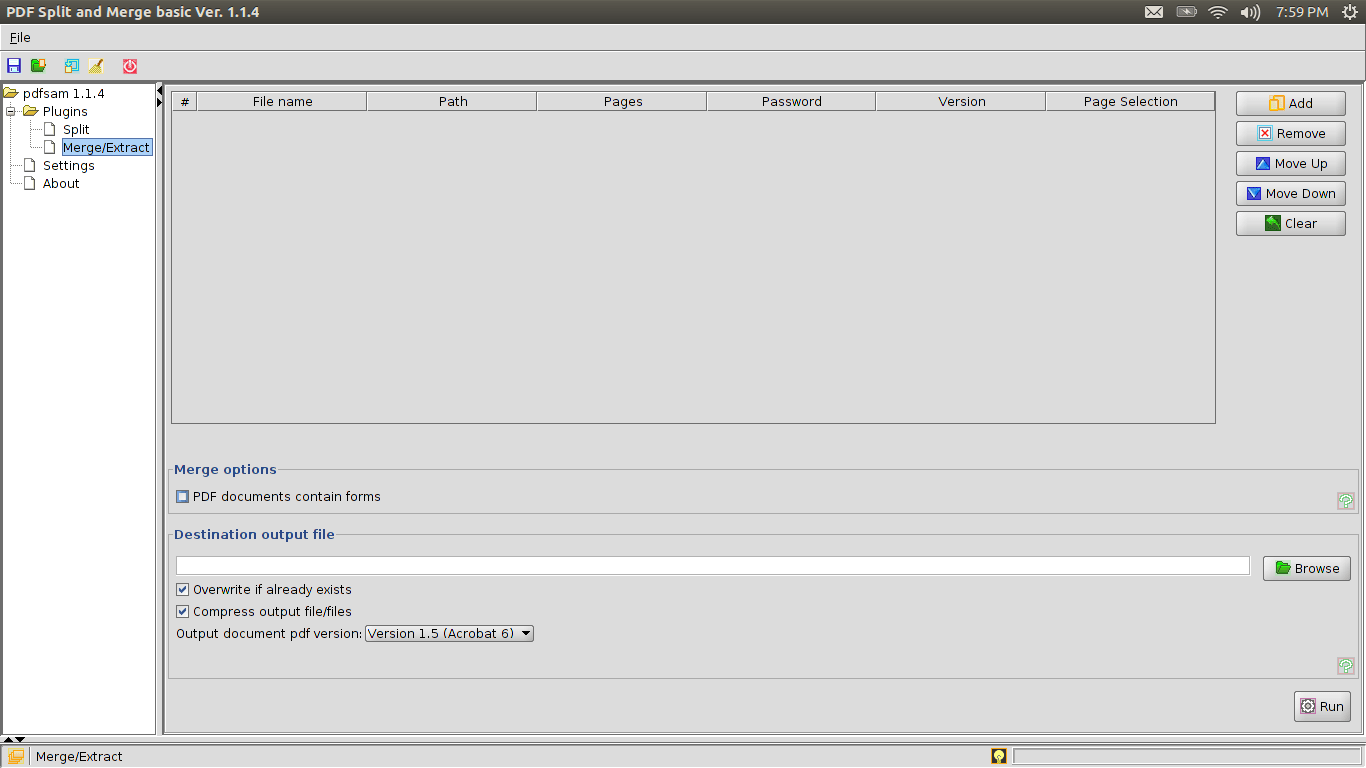
Pdfsam is an application that can be downloaded in www.pdfsam.org/.
by Francisco Cardoso
